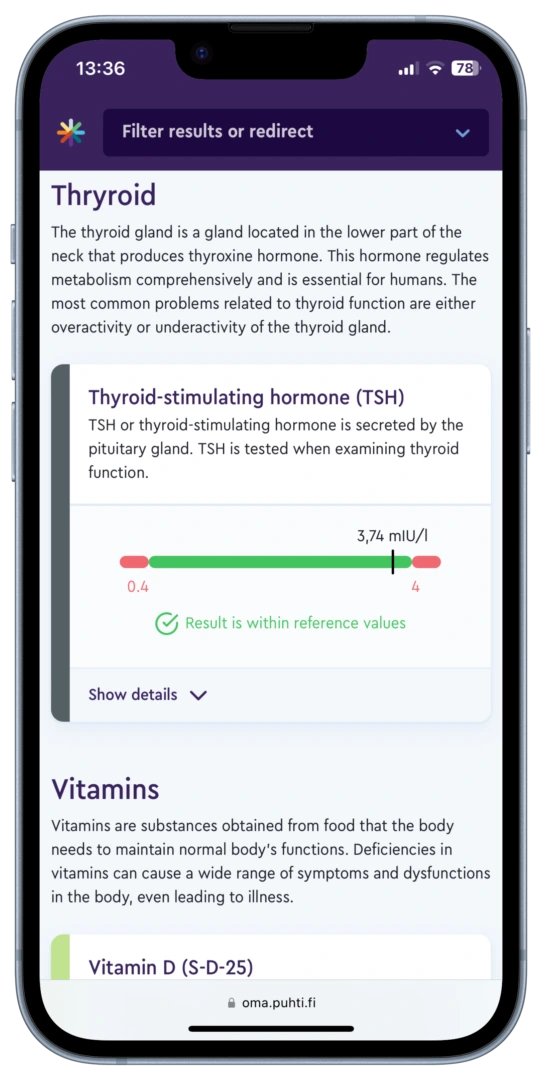If you experience any problems with payment, please check the following:
At what point did the problem occur, on the Puhti page or on the bank’s page? If you have any problems with your bank’s website, please contact the bank.
Is there a maintenance break on your bank’s website? Wait about an hour and then try the payment again. If there is still a problem, please contact Puhti’s customer service, for example via the chat.
Try a different payment method.
Check that you have filled in all the information correctly.
Have you accepted the terms and conditions and clicked “Proceed to payment”?
Does your device have a good network connection?
If you are making the payment on your mobile phone, be sure to return from the online bank to the page where you placed the order after you have made the payment.
Do you have a coupon code? Did you enter the code correctly and is the code still valid? Please note! No spaces should be typed before or after the code.
If the previous steps did not help, please contact Puhti’s chat.